Segment comparison function
Only SiTest has enabled,
the world's first-before-after function
Tips for comparing heat map segments
It is possible to consider measures such as changing the approach to repeat visitors by confirming the differences in behavior of new visitors and repeat visitors.
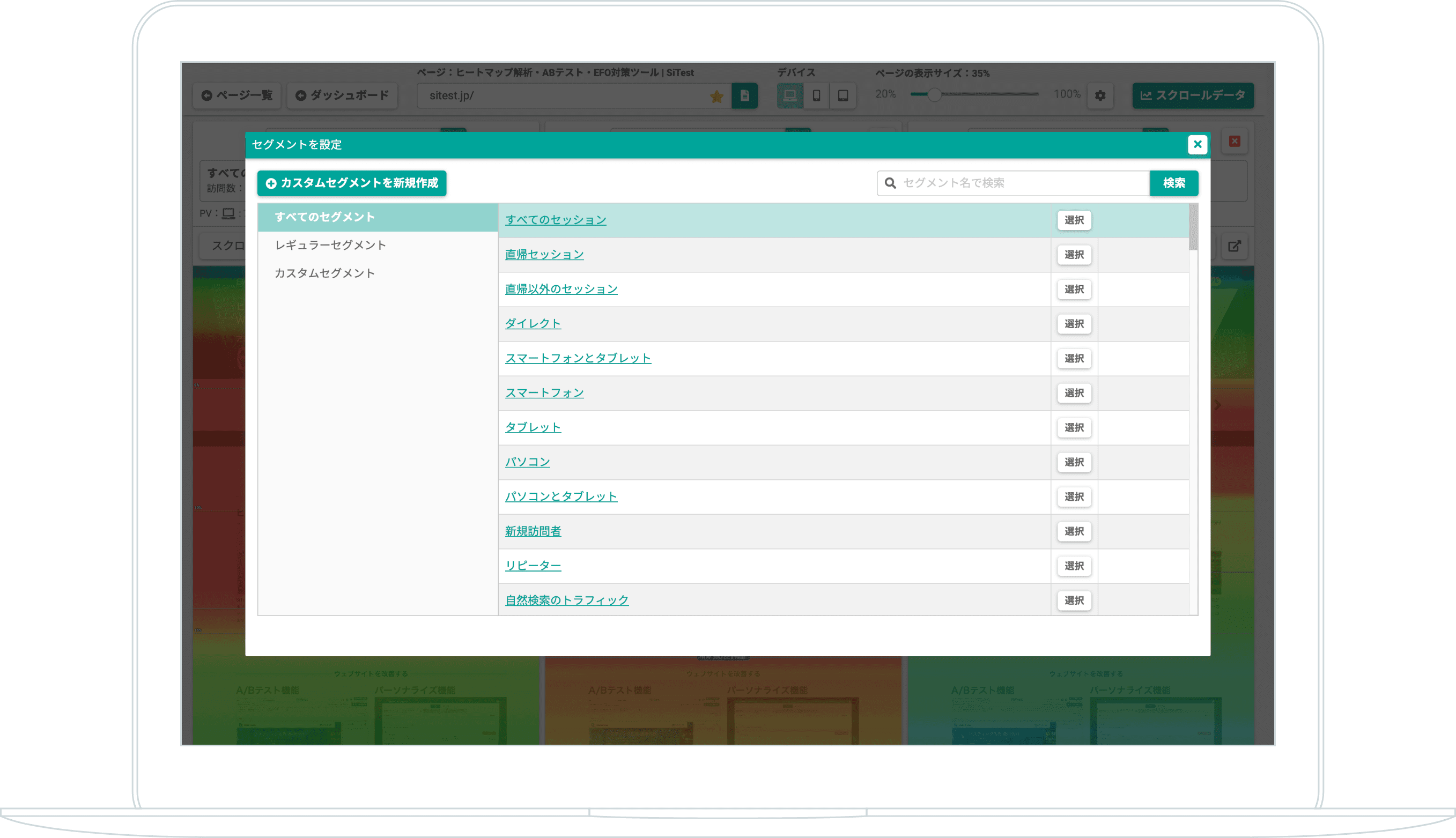
Connect the site analysis on the results
There are dramatically reduce the effect of error of hypothesis in there tend to site improvement well in the segment comparison function.
Most of your competitors, when you also look for improvement points as had been introduced the analysis tool if, we started almost is built with a low probability hypothesis.
On the other hand by the page to use the segment comparison features of SiTest to analyze the micro, for site improvement, you can discover the improvements to be directly connected to more conversions up. Since a plurality of segments comparison can be at once, it would be assess the improvement points in no time.
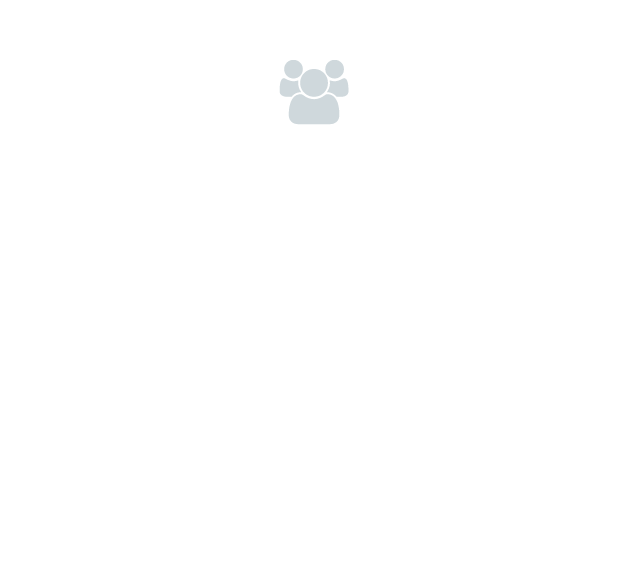
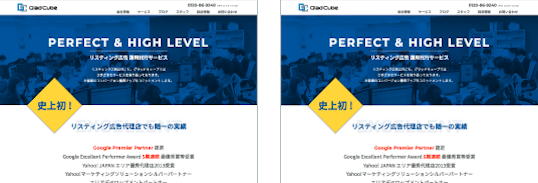
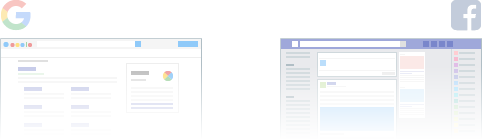
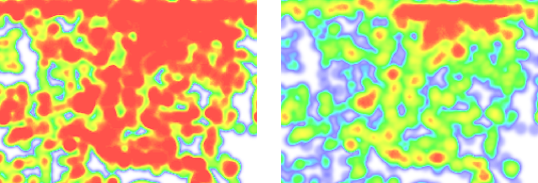
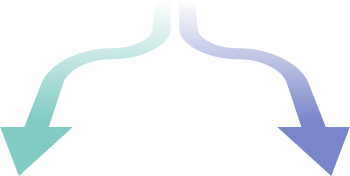








Heat map segment compared to the use of tips
Not just look at the heat map yelling squeezed the user attributes in the segment comparison function, you can compare side by side a plurality of segments data.
User There are of course reasons for being disengaged in the form.
In the form statistics of SiTest, it is possible to check whether each item is made input how much, it is possible to connect to the elimination of bottlenecks.
For example, even just change the order of items has become a bottleneck, and Ri is said to be effective.
Since the segment itself is also available in A/B testing and EFO measures function, please try by yourself by all means.
Main types of heat map segment
Regular segment
-
Bounce session
Once URL, which is measured by the visit of the displays the data in the case of only one.
-
Non-bounce session
Once URL, which is measured by the visit will show the data of the case two or more.
-
Direct traffic
Referrer will display the data in a case that could not be measured.
-
Traffic of the mobile and tablet
To display the data when you visit a smartphone or tablet.
-
Mobile traffic
To display the data when you visit a smartphone.
-
Tablet traffic
To display the data in the case of a visit in the tablet.
-
PC of traffic
To display the data when you visit the PC.
-
New visitors
Visit number of times will display the data for a single visitor.
-
Repeater
Visit number of times will display the data of two or more of the visitors.
-
Natural search traffic
Google, by using the search engine of Yahoo!, Such as to display the data in the case of a visit to the site.
-
Paid Traffic
Search advertising via displays the data in the case of a visit to the site.
-
See traffic
To display the data when you visit via the link of the other site.
Custom segment
-
The number of visited URL
The number of URL visits data (number of pages viewed)
-
Visits
For the visitors of the data, the number of times visited
-
Language
Language you have set the browser you are using visitors
-
Region
Region where it is determined from the IP address of the visit data
-
Campaign Source
Advertising campaign parameters of the reference source
-
Campaign keyword
Keyword advertising campaign parameters
-
Campaign Name
Campaign name of the ad campaign parameters
-
Pattern
To isolate the data in each pattern set in the split test.
-
Media
Conditions of advertising, search, social, such as via link
-
Browser
The type of browser you are using visitors
-
Country
Country where it is determined from the IP address of the visit data
-
Reference source
Data visit from the link of a specific URL of the reference traffic
-
Media campaign
Media advertising campaign parameters
-
Content of the campaign
Content of the advertising campaign parameters
-
Goal achieved number
To determine the goals you have set the project in either achieved or not



